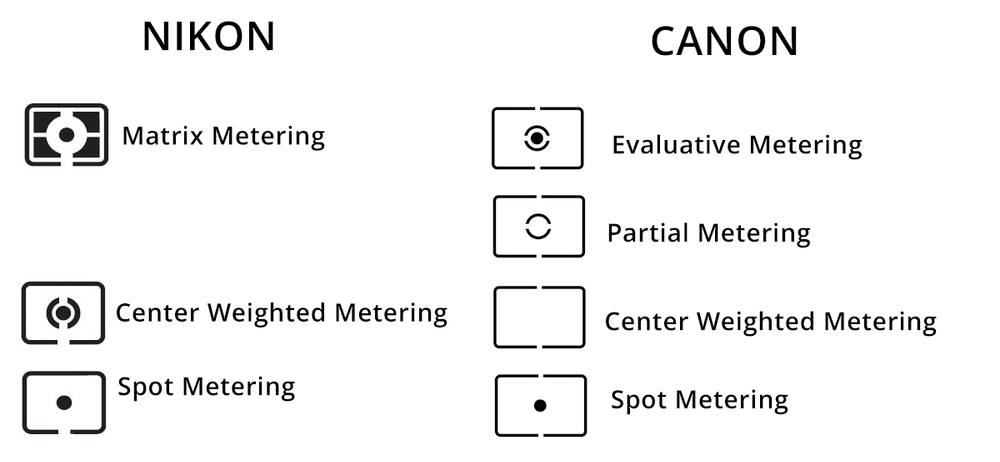In the field of dentistry, precise and accurate documentation of cases is crucial for effective treatment planning and assessment. Dental photography has become an indispensable tool for dentists and specialists, enabling them to capture high-quality images of patients' oral conditions. To achieve professional-grade dental photographs, understanding DSLR camera settings is essential. In this guide, we will explore the fundamentals of ISO, F-stop, and shutter speed, along with recommended settings for dental photography. Additionally, we will shed light on white balance, metering mode, sRGB, and picture control style mode for optimal results.
So here is the guide to camera setting for dental photography.
MANUAL MODE
You want as much control over your settings as possible so its a no brainer that you should chose the Manual (M) on your camera wheel then we are ready to go.
ISO 100
ISO refers to the sensitivity of your camera's sensor to light. For dental photography, maintaining a low ISO setting is preferred to reduce noise and graininess in the images. A recommended ISO range of 100 is suitable for most dental scenarios, where ample lighting can be achieved.
Here is an example of a same image with low and high ISO.
So put your ISO on 100 and do not change it again for dentistry.
Mastering Dental Photography: A Comprehensive Guide to DSLR Settings
Shutter Speed: 1/200
Shutter speed determines how long the camera's sensor is exposed to light. In dental photography, a faster shutter speed is generally preferred to avoid motion blur, especially when photographing patients' mouths. A shutter speed of 1/200 th of a second is recommended to freeze any slight movements during the capture.
Set your Shutter speed on 1/200 to minimise any movement and blurriness and your images will be as sharp as a knife…(metaphorically speaking that is).
On Nikon cameras shutter speed can be quicker so take advantage of this if you are a Nikon hero
F-Stop (Aperture): 11, 18, 25
F-Stop (Aperture): F-stop controls the size of the aperture or the opening through which light enters the camera. It affects the depth of field, which is critical in dental photography for isolating the subject from the background. For capturing intraoral images, a larger F-stop is ideal to ensure the entire dental arch is in focus.
This also effects the depth of field in the picture.
The lower the F stop the less depth of field on your camera meaning that the objects off the centre of image and further from the lens become blurry. Whereas, the higher the F stop the higher the depth of field meaning the objects off the centre of the image and further away from the lens became more clear and crisp.
F Stop 11
F 11 is recommended for full face shots as we do not require full depth of field as we do with pictures intramurally.
F stop 18
F18 is recommended for artistic extra oral pictures such as this.
F stop 25-32
This is what I would recommend for intra oral pictures. The higher the F stop the clearer the image so why stop at F22 when you can go higher and your ring flash can provide enough light to get crisp picture.
Raw + L JPEG
Now that you have this set up ready, make sure to choose to save the images on your camera as Large JPG and Raw File.
Raw Files can not be edited and if they are they leave a trail meaning that the original photo can be recovered. This is useful for medicolwegal purposes and publishing purposes. One catch… RAW files are large in storage. 20mgb per picture.
Large JPEG format is smaller in size (5-6mgb per picture) which makes it easier to transfer and they are also compatible for editing in term of marketing and production.
TIP: You may need an external storage to store all your images.
White Balance - Flash
White balance is essential for achieving accurate color representation in your dental images. Different lighting conditions can create color casts, affecting the authenticity of the photographs. In dental photography, the "Auto" white balance setting may not always be reliable. Instead, use the "Flash" white balance setting.
Here is an example of a picture with different white balance.
In dental photography you want to stick to flash photography, thus you want the natural colour of the objects in the shot to be render when exposed to flash.
So, go to settings, Select White Balance and Chose Flash.
Metering Mode: Centre Weighted
Metering mode determines how your camera measures the light in a scene to set the exposure. For dental photography, it is recommended to use the "Centre Weighted" mode. This allows you to meter the light specifically on the most critical area, such as a tooth or a restoration, ensuring proper exposure for the subject.
Mastering Dental Photography: A Comprehensive Guide to DSLR Settings
sRGB Color Space:
When saving images for web use or digital documentation, sRGB color space is the standard choice. It ensures consistent color representation across various devices and platforms. However, when shooting in RAW, the color space can be set during post-processing.
Picture Control Style Mode: Faithful (Cannon users) and Vivid (Nikon users)
This feature allows you to control the sharpness, contrast, saturation, and other parameters of your images. In dental photography, a neutral or flat picture control style mode is preferable, as it provides more flexibility during post-processing and avoids any excessive contrast or saturation.
Mastering Dental Photography: A Comprehensive Guide to DSLR Settings
Conclusion
Mastering the DSLR settings for dental photography is a valuable skill for dentists and specialists seeking to enhance their documentation process. Understanding ISO, F-stop, and shutter speed allows you to control exposure and depth of field, resulting in professional-grade images. Customizing white balance and metering mode ensures accurate color representation and proper exposure for the subject. Furthermore, using the sRGB color space and appropriate picture control style mode streamlines post-processing and delivers consistent, high-quality results.
With this comprehensive guide at your disposal, you can confidently embark on your dental photography journey, capturing clear, detailed, and visually appealing images that aid in precise treatment planning and patient communication. So, grab your DSLR camera, set the recommended parameters, and unlock the potential of dental photography to elevate your practice to new heights.
Happy shooting!